|
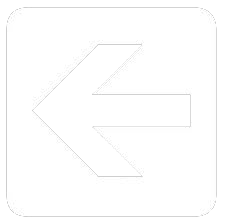 Previous part (Stored Program (Software) Controlled switching) Previous part (Stored Program (Software) Controlled switching)
Digital switching |
 |
 When was it in use? When was it in use?
1968-Present day |
Digital switching uses binary values (0 or 1). This means on or off in electrical terms, and to do this the analogue sound signal must be sampled many times per second and its strength (amplitude) measured and converted to a binary number.
Digital telephone systems have standardised on using 8 bits (1 byte) to represent each sample. Human voice typically has frequencies upto about 3-4kHz. To get accurate sound transmission the sampling rate must be twice this value. Hence digital telephone systems sample at 8kHz (8000 times per second)
With 8 bits, the biggest number that can be represented is 0 to 255. This means each sound sample is measured to see how close it is to one of 256 levels and that number stored as an 8 bit binary number.
Because of the sampling rate, the system is generating 8000 of these 8 bit numbers per second which means the data is travelling through the network at 64,000 bits per second (64 kbits/s). 8000 x 8 = 64,000 - on a dial up telephone link this is the maximum theoretical data rate you can get if you use the system for data transmission
To get this speed however requires an end to end digital link - a digital line from the local exchange to your computer. These are commonly known as ISDN lines (Integrated Services Digital Network). With a standard phone line the local exchange does an analogue-digital conversion with the 'last mile' from the exchange to your phone being analogue.
This conversion, coupled with the conversion in the modem at your end of the line results in a loss of efficiency which is why old dial up internet connections on a standard phone line typically maxed out at around 48kbits/s
Digital exchanges forward these 8 bit numbers from one line to another using solid state switches made using transistors and capacitors on an inegrated circuit (chip).
|
 |
Counting in binary
Digital systems represent everything - sound, pictures, words, numbers using binary (on or off states)
The more binary digits (bits) are used the more accurate the system is.
With 1 bit we have 2 possible values & can count from 0 to 1
With 2 bits we have 4 possible values & can count from 0 to 3
With 3 bits we have 8 possible values & can count from 0 to 7
Most practical digital systems use at least 8 bits with modern computers typically using 32 or 64 bits to represent data very accurately. 64 bits gives 18,446,744,073,709,551,616 possible values!
|
 |
 |
Try it out
Below is an area of memory storing 8 bits which can store any number from 0 to 255
Try setting different bits to either 0 or 1 and see if the number is what you expect.
TIP: Multiply the 0 or the 1 by the decimal multiplier at the top
|
|
|
 |
|
